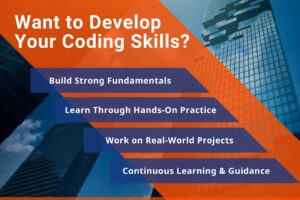XTEN-AV has been at the forefront of designing and implementing AV solutions that deliver both clarity and engagement in learning environments, corporate setups, and entertainment spaces. One of the most overlooked yet critical elements in any display setup is understanding how aspect ratio and screen size work together. While most people focus on the resolution or display technology, it’s the connection between these two factors that determines how well the visuals meet the needs of the space and audience.
Introduction to Aspect Ratio and Screen Size
Aspect ratio refers to the proportional relationship between the width and height of a display. Common aspect ratios include 4:3 for traditional displays, 16:9 for widescreen formats, and 21:9 for ultra-wide cinematic setups. Screen size, on the other hand, measures the diagonal length of a screen, often in inches. Together, they define not just the size of the image but also its shape and suitability for different applications.
When setting up a projector, LED wall, or monitor, understanding both the aspect ratio and the screen size ensures you make informed decisions about placement, visibility, and overall viewing comfort. This is where tools like a screen size calculator become extremely valuable.
Why Aspect Ratio Matters
The aspect ratio influences the type of content you can display without distortion or cropping. For example:
-
4:3 is better suited for presentations, educational content, and legacy systems.
-
16:9 is the standard for high-definition video, making it perfect for most modern educational, corporate, and entertainment needs.
-
21:9 offers a panoramic view ideal for immersive experiences, gaming, and cinematic displays.
Choosing the wrong aspect ratio can result in black bars on the screen, stretched visuals, or wasted display space. For distance learning or hybrid classrooms, the aspect ratio must match the content format and the viewing environment to keep learners engaged.
The Role of Screen Size in Visual Clarity
While aspect ratio defines the shape of the display, screen size determines how large the content will appear from a specific distance. This directly affects legibility and engagement. In classrooms or meeting rooms, if the screen is too small, learners at the back will struggle to read text or see fine details. If it is too large, it may overwhelm the space or cause eye strain for those seated close.
A screen size calculator helps in determining the optimal diagonal measurement for your display based on room dimensions, audience size, and viewing distance. This ensures that everyone, regardless of seating position, gets the same visual clarity and comfort.
The Connection Between Aspect Ratio and Screen Size
These two factors are interconnected. A 100-inch screen in 4:3 will have different height and width dimensions compared to a 100-inch screen in 16:9. This means your choice of aspect ratio will influence not only how the content appears but also how much wall space the screen occupies and how far viewers should be seated.
For instance:
-
A 100-inch 4:3 screen is taller and narrower, making it suitable for presentation-heavy environments.
-
A 100-inch 16:9 screen is wider and shorter, optimized for video and multimedia content.
If you change the aspect ratio but keep the diagonal size constant, you are essentially altering the viewing experience and the required seating arrangement.
Practical Example Using a Screen Size Calculator
Let’s say you have a training room with a maximum viewing distance of 20 feet. Using a screen size calculator, you can input the aspect ratio, desired resolution, and seating distance to get recommendations for both the ideal screen size and positioning.
If your content is mainly video-based, selecting a 16:9 aspect ratio might give you a recommendation for a screen around 120 inches. However, if your content is presentation-heavy, switching to 4:3 might reduce the diagonal size recommendation slightly but increase the screen’s height, improving text legibility.
How to Choose the Right Combination for Your Space
Here are some steps to get it right:
-
Identify Your Content Type – Determine whether you will mostly display presentations, videos, or a mix of both.
-
Measure Your Room and Viewing Distance – The farthest viewer should be able to read text comfortably without squinting.
-
Select the Aspect Ratio – Match this with your primary content format to avoid scaling issues.
-
Use a Screen Size Calculator – This tool will help you choose the right diagonal measurement based on your inputs.
-
Test and Adjust – If possible, test the display size before finalizing the installation to ensure optimal engagement.
Common Mistakes to Avoid
-
Ignoring Aspect Ratio – Choosing screen size without considering aspect ratio often results in wasted space or poor fit for content.
-
Overestimating Screen Size – Bigger is not always better; consider the comfort of your audience.
-
Skipping the Calculator – Guesswork can lead to costly mistakes in installation and setup.
Conclusion
Aspect ratio and screen size are not independent factors; they are deeply connected and together define the effectiveness of your display setup. Whether it’s for a classroom, conference room, or home theater, understanding this connection ensures a balance between visibility, comfort, and content compatibility. With tools like a screen size calculator, you can make informed decisions that enhance audience engagement and optimize your space.
By combining the right aspect ratio with the correct screen size, you create an environment where visuals are not just visible but impactful—helping your audience stay focused, informed, and engaged.