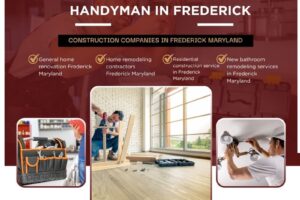In the ever-evolving world of garment printing, Direct-to-Film (DTF) technology has revolutionized how professionals achieve high-quality, vibrant, and long-lasting prints on various fabrics. Whether you’re a small business owner customizing apparel or a hobbyist creating personalized items, mastering the nuances of DTF can significantly improve your final results. This guide explores how to get crisp, vibrant prints using DTF technology, ensuring your prints pop with precision and color.
What is DTF Printing?
Direct-to-Film (DTF) printing is a method where designs are printed onto a specialized film and then transferred to a fabric using heat and pressure. Unlike traditional methods like screen printing or DTG (Direct-to-Garment), DTF works on a wider range of materials, including cotton, polyester, blends, and even non-textile surfaces.
This versatility makes DTF a popular choice for designers and entrepreneurs who value efficiency, durability, and quality. However, achieving crisp and vibrant results requires attention to detail across every step of the process.
Start with High-Resolution Artwork
The clarity of your final DTF print starts with the quality of your design file. Ensure your image is high-resolution—ideally 300 DPI or more. Avoid pixelated or compressed images, as these can result in blurry, dull transfers.
Tips:
-
Use vector graphics when possible.
-
Always work in CMYK color mode to accurately reflect print colors.
-
Preview your design on the actual product background to check contrast.
Use the Right DTF Film and Ink
Not all DTF supplies are created equal. Investing in premium-quality film and pigment-based ink is crucial for sharp image transfer and vibrant coloration.
Ideal characteristics to look for:
-
PET films with hot or cold peel options, depending on your press setup.
-
DTF-specific inks that offer better color saturation and resistance to fading.
-
White underbase ink, which enhances color contrast on dark garments.
Choosing low-quality supplies can result in muted tones, ink bleeding, or uneven transfers.
Calibrate Your Printer Settings
Fine-tuning your printer settings is essential for achieving crisp results. This includes adjusting:
-
Ink density to avoid oversaturation or under-inking.
-
Print speed for accurate detail reproduction.
-
Color profiles to ensure your colors are translated correctly from screen to print.
Many DTF printers come with RIP (Raster Image Processor) software that allows detailed control over color, size, and placement. Learning to navigate and optimize these settings will improve both quality and consistency.
Apply Adhesive Powder Evenly
After printing your design onto the DTF film, a hot-melt adhesive powder is applied to the wet ink. The key here is even application.
Pro tip:
-
Use a shaker or lightly dust by hand, then shake off the excess.
-
Ensure the powder sticks only to the printed area, not the blank film.
-
Overheating or under-heating during the melting stage can affect adhesion and sharpness.
Curing the adhesive powder properly ensures it bonds well to the fabric during heat pressing and doesn’t peel off prematurely.
Master the Heat Press Process
The heat press is where your print comes to life, so precision matters. Key variables to monitor include:
-
Temperature: Usually 275°F to 320°F depending on your adhesive type.
-
Pressure: Medium to firm, ensuring full contact between film and fabric.
-
Time: 10 to 20 seconds is standard, but follow supplier guidelines.
Some DTF transfers require cold peel (wait until the film cools before peeling), while others can be hot peeled. Using the wrong method can result in ghosting or loss of detail.
Choose the Right Fabric
DTF works on nearly all fabric types, but results can vary. Natural fibers like cotton absorb ink well and provide bright, soft finishes. However, synthetics like polyester may require adjusted temperatures or different underbase techniques.
Pro tip:
-
Test on sample fabrics before full runs.
-
Avoid materials treated with waterproof or fire-retardant coatings unless DTF-compatible.
Store and Handle DTF Transfers Properly
After printing, dtf transfers custom image sheets can be stored for future use. Proper handling extends their shelf life and maintains print quality.
Storage tips:
-
Keep in a cool, dry environment away from direct sunlight.
-
Store flat to prevent curling or creasing.
-
Avoid stacking too many sheets together, which could damage the design.
Whether you’re printing immediately or planning batch jobs, preserving your printed film correctly is critical for consistent quality.
Post-Press Finishing Touches
Once the design is transferred, a quick second press (usually with a parchment or Teflon sheet) can enhance durability and smooth out the surface. This “final cure” step helps improve the feel and washability of the print.
Regular Maintenance of Equipment
Like any printing method, regular upkeep of your printer and heat press can directly affect output quality. Clogged nozzles, inconsistent heat, or outdated software can result in imperfect transfers.
Maintenance checklist:
-
Clean print heads weekly.
-
Check heat press calibration monthly.
-
Update RIP software regularly for better color profiling.
Work with Quality DTF Providers
If you’re outsourcing your designs or purchasing ready-made dtf transfers custom image products, choose a provider known for quality and reliability. Reading reviews, asking for samples, and comparing product specs will help ensure you’re getting transfers that produce clear and vivid prints every time.
Conclusion
Achieving crisp, vibrant prints with DTF technology is a combination of using the right materials, mastering your equipment, and paying attention to detail throughout the process. From high-resolution designs to precise heat press settings, each step plays a vital role in the final outcome.
Whether you’re a seasoned professional or a newcomer to custom printing, refining your DTF process can take your projects to the next level—delivering results that impress your customers and stand the test of time.