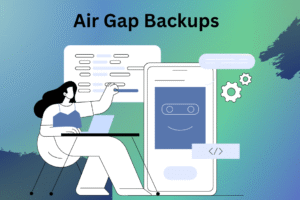Misplaced Design Files in Engineering Teams: The Storage Challenge
Engineering teams rely heavily on computer-aided design (CAD) files and other large design documents. These files are often updated, shared, and reused across multiple projects. But here’s the problem: design files are notoriously easy to duplicate, misplace, or even lose across shared folders. This leads to wasted time, confusion, and sometimes costly errors when teams work on outdated versions. The solution? S3 Compatible Storage with built-in version control ensures that engineers always have access to the latest file without digging through cluttered directories.
In this article, we’ll explore the challenges of misplaced design files, why traditional storage methods fail, and how smart storage solutions with version control eliminate these headaches for engineering teams.
The Growing Problem of Misplaced Design Files
Design files are central to the work of engineering teams. Whether it’s mechanical engineers drafting blueprints, civil engineers planning infrastructure, or product teams building prototypes, these files are essential.
But as project complexity grows, file management becomes messy. Teams often encounter:
- Duplicate files: Multiple versions of the same CAD file stored in different folders.
- Lost files: Important design updates misplaced due to poor folder structures.
- Outdated versions: Team members accidentally working on older versions of the file.
- Collaboration bottlenecks: Engineers wasting time reconciling changes or verifying which file is the latest.
This isn’t just a minor inconvenience. When engineering timelines are tight and project budgets are limited, misplaced files can create delays, increase costs, and even damage team morale.
Why Traditional Storage Fails Engineering Teams
File Servers and Local Drives
Many engineering teams still rely on local servers or shared drives. While these methods are easy to set up, they lack effective version control. Once multiple engineers download and edit the same file, tracking updates becomes a nightmare.
Cloud Folders Without Versioning
Basic cloud storage or shared folders may allow quick uploads, but they don’t solve the problem of duplicate and outdated files. Without proper version control, engineers can’t guarantee they’re working on the latest design.
Manual Tracking
Some teams try to enforce manual version naming conventions—adding “v1,” “v2,” or “final” to filenames. But as anyone who has worked with design files knows, “final_v2_revised” is never truly final. Manual tracking is unreliable and prone to human error.
The Role of Version Control in Design File Management
Version control is the backbone of reliable file management. It ensures that every change made to a file is tracked, stored, and accessible. For engineering teams, this means:
- Automatic Updates: Engineers always work on the latest file without searching multiple folders.
- Change History: Previous versions are stored and retrievable, so no data is permanently lost.
- Team Synchronization: Multiple users can collaborate without overwriting each other’s work.
- Reduced Errors: Working on the wrong version becomes nearly impossible.
When version control is paired with scalable and reliable storage, it transforms how engineering teams handle their files.
How S3 Compatible Storage Solves the Problem
Here’s where S3 Compatible Storage comes into play. It’s not just about storing files—it’s about storing them intelligently with version control built in.
Centralized Storage with Structure
Instead of scattered folders on local drives, teams can upload and organize their CAD files in a single, centralized system. This eliminates duplication and misplaced files.
Built-In Version Control
Each file update is automatically versioned. Engineers no longer need to rename files or manually track changes—every revision is securely stored and retrievable.
Collaboration Without Friction
With centralized access, multiple engineers can collaborate on projects without worrying about overwriting each other’s work. The system ensures everyone is working on the same version.
Scalability for Large Files
Design files, especially CAD models, can be massive in size. S3-compatible platforms are designed to handle these large files efficiently without performance bottlenecks.
Security and Reliability
Misplaced files don’t just waste time—they can also expose organizations to compliance risks. Secure storage ensures sensitive design data is protected, while built-in redundancy safeguards against data loss.
Real-World Scenario: Avoiding Costly Errors
Imagine an engineering team working on a new bridge design. One engineer updates the CAD model to fix a critical measurement, but the update is stored in the wrong folder. Another engineer, unaware of the change, uses the outdated file for structural analysis. The result? Hours of wasted work, a flawed analysis, and potential project delays.
With version-controlled storage, this scenario would never happen. The updated file would automatically replace the old one, ensuring everyone works on the latest design. Previous versions would still be available for reference, but no one would mistakenly use them as the active file.
Benefits Beyond File Management
While solving the problem of misplaced design files is a major win, adopting S3-compatible storage with version control also delivers broader benefits:
- Faster Project Timelines: Less time wasted searching for files means more time spent designing and innovating.
- Reduced Costs: Avoiding rework and errors directly translates into lower project expenses.
- Improved Collaboration: Teams across different locations can collaborate seamlessly without worrying about version mismatches.
- Audit Trails: Detailed version histories provide transparency, which is especially valuable for compliance and quality assurance.
Best Practices for Engineering Teams
To get the most out of version-controlled storage, engineering teams should adopt a few best practices:
1. Centralize All Project Files
Store all CAD and design documents in the same system to prevent scattering across multiple drives.
2. Train the Team
Ensure everyone understands how version control works and why it’s critical for collaboration.
3. Define Clear Access Rules
Control who can edit, view, or approve file changes to avoid unauthorized updates.
4. Regularly Review File Structures
Even with automated systems, keeping an organized structure helps maintain efficiency.
5. Integrate with Design Tools
Many modern design tools can connect directly to storage systems, streamlining workflows even further.
Conclusion
Misplaced or duplicated design files are more than just a nuisance—they can derail projects, increase costs, and frustrate engineering teams. Traditional storage methods fail to solve this problem, but version-controlled storage offers a practical and powerful solution. By leveraging S3 Compatible Storage, engineering teams can centralize their files, eliminate duplication, and ensure that everyone always works on the latest version. The result? Faster timelines, smoother collaboration, and fewer costly mistakes.
FAQs
1. Why do engineering teams struggle with misplaced design files?
Because CAD and design files are large and frequently updated, they often get duplicated or misplaced in shared folders. Without version control, it’s difficult to know which file is the latest.
2. How does version control prevent file duplication?
Version control automatically tracks updates and stores them in a single system. This eliminates the need for multiple copies of the same file across different folders.
3. Can S3-compatible storage handle very large CAD files?
Yes. These systems are built to store and retrieve large files efficiently, making them ideal for engineering teams working with complex designs.
4. What happens if I need an older version of a file?
Version-controlled storage keeps a complete history of file changes. You can retrieve any previous version without affecting the current one.
5. Is S3-compatible storage secure for sensitive engineering data?
Absolutely. These storage systems provide encryption, access control, and redundancy to ensure that sensitive files remain secure and protected from loss.