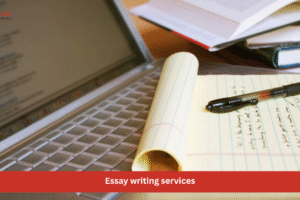XTEN-AV understands the critical role CAD plays in audiovisual system design. AV documentation relies heavily on CAD drawings to communicate every detail of a project, from speaker placement and cable routing to control system integration and equipment schedules. However, even with experienced designers, certain CAD errors are frequently overlooked. These seemingly minor mistakes can lead to costly rework, installation delays, and compromised system performance.
In this blog, we explore the most overlooked CAD errors in AV documentation, why they occur, and how to prevent them to ensure accurate, efficient, and profitable AV projects.
Why CAD Accuracy Matters in AV Projects
CAD drawings serve as the blueprint for AV installations. Every device, cable, and control interface must be correctly represented to ensure the system functions as intended. Errors in CAD documentation can lead to:
-
Misplaced devices or displays
-
Incorrect or impractical cable routing
-
Procurement of wrong materials
-
Installation delays and increased labor costs
Overlooked errors can escalate into significant issues during installation, which is why attention to detail and proper quality assurance is essential.
1. Misplaced Devices
One of the most common yet overlooked errors is incorrect device placement. Speakers, displays, microphones, and control panels may be drawn in the wrong locations due to:
-
Human oversight
-
Incorrect room dimensions
-
Miscommunication with project stakeholders
Even a small displacement can affect audio coverage, visual alignment, or ergonomic functionality. Reviewers must cross-check CAD drawings against room layouts and design requirements to prevent this error.
2. Layer Confusion
CAD drawings often contain multiple layers for audio, video, control, network, and electrical systems. Misplacing devices or cabling on the wrong layer can cause confusion during review and installation. For example, an audio cable drawn on a network layer may be overlooked, resulting in installation mistakes. Clear layer naming conventions and strict adherence to layer management practices are critical to avoid this common oversight.
3. Incorrect or Missing Symbols
Using the wrong symbols for devices is another overlooked error in AV CAD documentation. Designers may use outdated symbols, custom symbols that differ from standard libraries, or omit symbols entirely. This leads to confusion during installation and can result in incorrect device selection. Standardized symbol libraries and preconfigured templates, such as those offered by XTEN-AV, help prevent this issue.
4. Misrouted Cables
Cable routing errors are frequently overlooked in CAD drawings. Cables may be drawn through impossible pathways, overlap with other systems, or exceed maximum recommended lengths. Misrouted cables create installation challenges and can affect system performance. Automated cable routing tools and error detection features in CAD software help designers identify and correct these issues early.
5. Inaccurate Room Dimensions
CAD errors often occur when room dimensions are incorrect or outdated. This can lead to devices being placed too close to walls, displays that do not fit the intended space, or insufficient cable lengths. Ensuring that CAD drawings reflect accurate measurements is essential to prevent costly adjustments during installation. Field verification and integration of BIM data can significantly reduce this type of error.
6. Overlooked Control System Integration
Control interfaces and automation elements are sometimes left incomplete or improperly documented in CAD drawings. Omitting control points, mislabeling interfaces, or failing to indicate connections can cause confusion during system programming and commissioning. Comprehensive documentation and cross-checking with control schematics are critical to avoid these errors.
7. Missing or Inaccurate Equipment Schedules
Bills of materials and equipment schedules generated from CAD drawings may contain inaccuracies if symbols, layers, or device placements are incorrect. Missing items or incorrect quantities lead to procurement issues, project delays, and increased costs. Reviewing BOMs against CAD drawings and verifying equipment schedules is essential for accurate project execution.
8. Lack of Revision Tracking
Unchecked CAD drawings without proper revision control often result in multiple team members working on outdated files. This oversight leads to conflicting changes, duplicate work, and installation errors. Implementing revision tracking ensures that all stakeholders are working with the latest drawings and reduces the risk of overlooked errors.
9. Clash Points Between Systems
Clash detection is frequently overlooked in AV documentation. Devices, cables, and structural elements may interfere with each other if not properly checked. Overlapping pathways or conflicting equipment placement can cause on-site installation challenges and rework. CAD tools with automated clash detection, like XTEN-AV, help identify and resolve these conflicts early.
10. Ignoring Human Factors
Lastly, CAD errors sometimes overlook human factors such as accessibility, ergonomics, and user interaction. Control panels may be positioned too high, speakers may cause glare or sound imbalance, and cable paths may obstruct movement. Incorporating human factors into CAD QA ensures the system is practical and user-friendly, reducing post-installation complaints.
How to Prevent Overlooked CAD Errors
-
Standardized Templates and Libraries
Use predefined templates and symbol libraries to ensure consistency and reduce errors. Standardization makes errors easier to identify during QA reviews. -
Automated Error Checking Tools
Leverage CAD software that can automatically detect misplacements, misrouted cables, and clashes between devices. Automation reduces manual oversight and increases accuracy. -
Cross-Functional Peer Reviews
Involve multiple team members in CAD reviews, including designers, engineers, and installation technicians. Multiple perspectives help identify overlooked errors that a single reviewer might miss. -
Revision Control and Versioning
Implement strict revision control to ensure all team members work on the latest files. Track changes and maintain a record of updates to avoid conflicts and inconsistencies. -
Field Verification
Cross-check CAD drawings against actual site measurements and conditions to confirm accuracy. This reduces errors caused by outdated or incorrect room dimensions. -
QA Checklist
Create a comprehensive QA checklist covering device placement, cable routing, layer management, control integration, and BOM accuracy. Following a checklist ensures no critical aspect is overlooked.
The Role of XTEN-AV
XTEN-AV provides tools to streamline CAD workflows and reduce overlooked errors in AV documentation:
-
Preconfigured Templates and Symbol Libraries: Ensure consistency across projects.
-
Automated Error Detection: Identify misrouted cables, device clashes, and placement errors.
-
Revision Tracking: Keep all team members aligned on the latest drawings.
-
BOM and Schedule Integration: Automatically validate equipment lists and quantities.
-
Collaboration Tools: Allow real-time feedback and review across design, engineering, and installation teams.
Using XTEN-AV minimizes human error, accelerates project timelines, and ensures accurate, reliable AV documentation.
Conclusion
Overlooked CAD errors are a common cause of frustration, rework, and increased costs in AV projects. From misaligned devices and misrouted cables to inaccurate room dimensions and missing equipment schedules, these errors can impact every stakeholder, including designers, installers, project managers, and clients.
Preventing overlooked errors requires standardized templates, automated tools, peer reviews, revision control, and thorough QA processes. XTEN-AV equips AV teams with the tools needed to reduce errors, improve accuracy, and deliver projects on time and within budget.
By addressing the most overlooked CAD errors, AV professionals can ensure that their documentation is not just accurate on paper but also practical, efficient, and installation-ready. Accurate CAD leads to smoother projects, satisfied clients, and ultimately, greater profitability.
Read more: https://avfusionhorizon.weebly.com/blog/how-to-create-accurate-av-system-drawings